Azonique Free Products
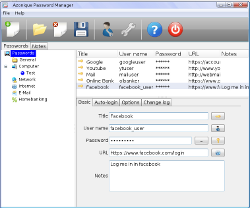
-
Azonique Password Manager Freeware (Last Update: 2017-07-01)
A versatile program to keep all your passwords in one place. All the data is securly encrypted with strong 256bit AES encryption. You can also add secret notes and other data. Keep your logins and passwords for your many online accounts, ftp, e-mail accounts safe. Instead of remembering dozens of passwords or worse even, use the same password for all the sites, store all your sensitive information in a secure password safe.

-
Shredda Freeware (Last Update: 2017-06-01)
Shredda removes files from your hard drive so that they cannot be recovered. It offers 36 different file shredding algorithms, and can erase shred free space on your hard drive as well as the format the whole hard drive. Files shredded with Shredda are unrecoverable.

-
Batch Watermark Studio Freeware (Last Update: 2017-05-18)
Protect your photos from data thieves. Add watermarks to your photos to copyright them before your post them on the Internet. With the batch mode you can protect many images at once. You can use templates and change appearance options, and adjust the watermarks in any way you like to get the best protection for your photos. You can rename and resize as well as convert the photos into other image formats.

-
File Split and Join Freeware (Last Update: 2017-05-16)
A simple and useful application to help you split, join, encrypt, and decrypt files. With File Split and Join you can split large files into smaller parts, optionally encrypt them and join them together again. It allows you to determine checksums and compare two files.

-
Checksum Generator Freeware (Last Update: 2017-05-15)
A program to calculate different checksums of files. Generate checksums MD5, SHA1, CRC32 and others. Simply drag and drop one or multiple files into the app and the selected checksum will be calculated. Export the data to the clipboard to use it in any other program such as Excel.

-
Steganomatic Freeware (Last Update: 2017-05-17)
A powerful steganography program to hide any kind of data in images. Hide secret messages, images, sounds, even movies in images. It uses high-security cryptography to keep your secrets save. Use many images to hide data. It provides cryptographic algorithms for AES, DES, IDEA, Blowfish, Twofish, RC5, CAST-128, and CAST-256 with various key lengths.

-
Azonique Sound Recorder Freeware (Last Update: 2017-06-01)
Record from the microphone or any other sound that is produced on your computer. Save as WAVE, MP3 or OGG. Set scheduled recordings. Extremely fine grained recording options. Record from the internet, from youtube, record online-seminars or podcasts, that you cannot download. Azonique sound recorder allows you to save the recorded sounds as WAV, MP3 or OGG. Schedule your recordings, use voice activation and improve recording quality with Automatic gain control.

-
File Search Plus Freeware (Last Update: 2017-05-10)
A program to search through your files and find them. Forgot where you have put that file? Try File Search Plus. It searches through all the files on your computer, has powerful filters, searches within files, select files according to extension, content, size, date used or changed. Use Boolean expression to filter through the search results. Export the results to Excel or other programs through text or CSV.

-
Clean Slate Freeware (Last Update: 2017-05-14)
A powerful soft reset for your computer. Reset your computer in less than 5 seconds. Does your computer feel sluggish after a long period of use? Instead of rebooting it – try Clean Slate. It performs a “soft reboot” without actually rebooting. Additionally it protects your privacy by cleaning all the recently used lists and other key settings.

-
Super Shutdowner Freeware (Last Update: 2017-05-10)
A powerful shutdown program, which lets you shut down your notebook or computer in different ways: Shutdown now, shutdown in a certain amount of timer, shutdown at specific time, and shutdown a remote computer. A useful tool to cut down on your electricity bill. Shut your computer down automatically when you don’t need it.
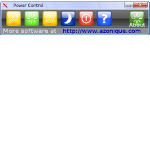
-
One Click Power Control Freeware (Last Update: 2017-05-10)
With one click you have all the power control options at your hands. You can log off, reboot, suspend, hibernate and shutdown your computer or notebook. Not more start menu, no more confirmation dialogs, no more “Are you really sure?” nonsense. One click and this app does exactly what you want. It will save you time and your nerves without any additional annoying mouse clicks.

-
One Click Hibernate Freeware (Last Update: 2017-05-10)
Hassle-free hibernation of your computer or notebook. Hibernate your computer with a single click. No more menus, no more confirmation. No more “Are you really sure?” nonsense. One click and your computer hibernates. A real time saver! You won’t want to live without that useful app.

-
One Click Suspend Freeware (Last Update: 2017-05-10)
Hassle-free suspend mode for your computer or notebook. Suspend your computer with a single click. No more menus, no more confirmation. No more “Are you really sure?” nonsense. One click and your computer goes into suspend mode. A real time saver! You won’t want to live without that useful app.



