With Steganomatic you can hide secret information and files in images. They are hidden and encrypted with industrial strength encryption.
What if you want to send a secret message? You could encrypt it with a password and send it out. But then everybody would know that the message is secret. You will draw a lot attention to you and surely you don’t want that. With Steganomatic you can hide the message in plain sight. You can hide it within an image and send out the image or even post it on your website or any photo sharing website. Nobody will know. But the person to whom you send the information about the image can download it and extract your secret message. Steganomatic allows you to hide any kind of files or messages in pictures. It allows you even to encrypt it with 8 industrial strength encryption algorithms. With Steganomatic your data is totally safe from any spying eye. Steganomatic is an exremely fast and intuitive steganographic information encryptor which allows you to hide information in multiple images. Simply add some container images and the files and messages you wish to hide, choose the cryptographic encryption algorithm and hide the data. Steganomatic is a power tool for hiding data inside of images and it is totally free. Try Steganomatic and you can’t imagine a life without it any more.Here is how Steganomatic works:
Download the free Steganomatic app and install it by double clicking on the installer.
This will create an icon on your desktop. When you click on this icon to execute the app your computer will launch Steganomatic which will give you instant access to the graphical user interface where you can either hide files and messages in pictures or extract the data.
Cool, isn’t it?
For Windows – File Size: 1.5 MB
Screenshots of Steganomatic
Steganomatic has a clean and functional graphical user interface, yet offers all the options you would want. You click on Steganomatic and you will be able to instantly hide secret information within pictures or retrieve them in the blink of an eye:
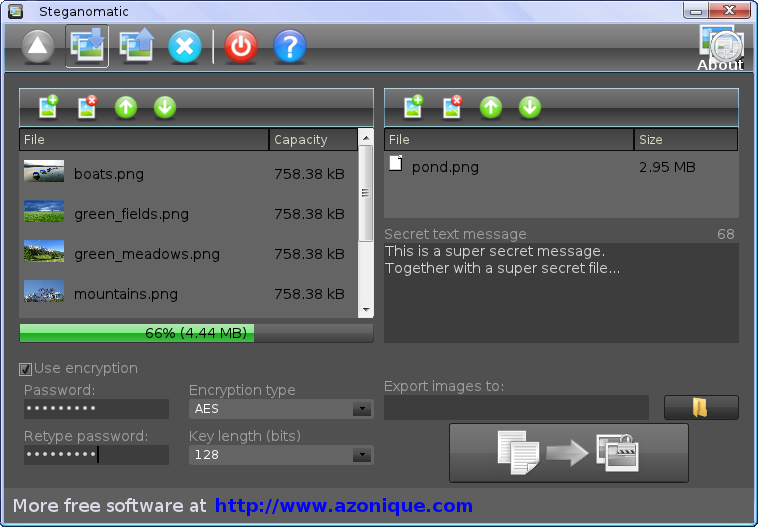
Download Steganomatic
In order to download Steganomatic simply click on the Download button below and allow the download. It takes no more than 10 seconds to download. Once the download is complete, click on the steganomatic_setup.exe to install Steganomatic on your computer.
Features of Steganomatic
- Freeware: Steganomatic is absolutely and 100% FREE.
- Hide secret messages in pictures: You can hide any kind of data within images. Steganomatic works extremely quickly and allows you even to encrypt the data.
- Hide any type of files: You can add any number of files to hide inside images. Additionally you can also add descriptive text information separately.
- Hide data in multiple images: You are not limited to the container size of a single image. Add multiple container images and Steganomatic will automatically distribute the secret information over all the container images.
- Allows industrial strength encryption: Steganomatic comes with 8 industrial strength encryption algorithms which you can use to encrypt your secret data. Steganomatic supports:
- AES / Rijndael: Advanced Encryption Standard.
- DES: Data Encryption Standard.
- IDEA: International Data Encryption Algorithm.
- Blowfish: Blowfish Encryption Algorithm.
- Twofish: Twofish Encryption Algorithm.
- RC5: Rivest Cipher Algorithm.
- CAST-128: CAST-128/CAST5 Encryption Algorithm.
- CAST-256: CAST-256 Encryption Algorithm.
Each of these algorithms can be used with multiple key bit lengths.
- Different image file formats: Steganomatic support the most common image file formats for container images: JPG, PNG, BMP and GIF.
- Easy export: Easily export all the hidden files with a single click.
- Shred Container Images: You can easily shred all the container images once you have extracted all the hidden data to make sure that they are unrecoverable.
- Extremely fast: Steganomatic works extremely quickly. It can hide Megabytes of data within seconds.
- Easy to use: It is so simple to use – get going in 10 seconds or less.
- Functional user interface: The user interface is designed to be intuitive yet powerful.
- No spyware: Steganomatic does not contain any kind of spyware or other programs that would harm your computer.
- No adware: our software does not install any third party software on your computer.
You will find that Steganomatic will become an invaluable tool whenever you want to send a secret message. With Steganomatic you can encrypt your secret messages and any kind of data and then hide them in any kind of images like holiday photos. And those images you can then upload on your website or on photosharing sites or even send them by e-mail attachments. And nobody will suspect that they contain secret information.
Check out Steganomatic. You will love it.
Installation of Steganomatic
Click on the steganomatic_setup.exe file which you have downloaded and allow the installation. Follow the onscreen instructions to finish the installation. After the installation you will have an icon on your desktop which will allow you to start Steganomatic by double clicking on it.
You can find a 30 seconds tutorial for Steganomatic here. Should you need further information and help on Steganomatic you can find all the information in the exhaustive Steganomatic Help page.Deinstallation of Steganomatic
Should you want to uninstall Steganomatic from your computer simply use the start menu entry “Uninstall” in the Steganomatic folder. Alternatively you can use the Windows Software Center to remove Steganomatic.
Software information
- Name: Steganomatic
- Description: Encrypt and Hide secrete messages and data in pictures.
- Licence: Free (Freeware)
- Version: 1.0.1
- Release date: 2015/05/17
- Binary file size: 1.5 MB
System Requirements
- Platform/OS: Windows 8/8.1, 7, Vista, XP, 2000
- Processor: Intel Pentium 4, Pentium Core or Atom, AMD Athlon 64 or above
- Memory/RAM: 32 MB or more
- Disk space: 4.5 MB
Version history
Version 1.0.1: Initial release
Steganomatic Software Overview
Steganomatic allows you to encrypt and hide information, files and secret messages in images which you then can send out as e-mail attachments or post on your website or upload to a cloud or photosharing service. The pictures look exactly as before and nobody could guess that there is secret information hidden beneath. With the right password and the help of Steganomatic, however, you can unlock and retrieve all the information again. Steganomatic is extremly fast and allows you to export the unhidden and retrieved data with the click of a button. Steganomatic is easy to use and has a pleasing and intuitive user interface.
Steganomatic is an invaluable tool for hiding secret information in pictures. You can hide all your secrets in plain sight by posting unsuspicous holiday photos on your website. Nobody will know. But if you have the right key you can unlock the secrets again.