With Free File Split and Join you can split large files into small pieces to upload or distribute them easily. You can also encrypt the files. Easily join the pieces together again. Free File Split and Join splits and joins in many different formats.
What if you want to send out a large file to your boss or to friends? Your e-mail will choke on it. You could upload to some cloud storage. But free cloud storage is limited too. The solution is to split the large file into smaller chunks which you can either send by e-mail or upload conveniently to some cloud storgage provider. Free File Split and Join allows you to split and join large files of any type easily. It has a simple and intuitive graphical user interface so that you can start right away. Free File Split and Join also gives you the ability to compare two files to make sure that they are indeed the same and to calculate cryptographic checksums of files with industry standard algorithms MD5, SHA-1 and CRC32. Free File Split and Join is a power tool for splitting and joining any type of file, calculating cryptographic hashes and compare files and it is totally free. Try Free File Split and Join and you can’t imagine a life without it any more.Here is how Free File Split and Join works:
Download the free Free File Split and Join app and install it by double clicking on the installer.
This will create an icon on your desktop. When you click on this icon to execute the app your computer will launch Free File Split and Join which will give you instant access to the powerful splitting and joining options. Split or join any files in seconds with ease, compare them or calculate their cryptographic hashes and checksums with fast MD5, SHA-1 or CRC32 algorithms.
Cool, isn’t it?
For Windows – File Size: 0.8 MB
Screenshots of Free File Split and Join
Free File Split and Join has a clean and functional graphical user interface, yet offers extremly fine grained options. You click on Free File Split and Join and you will have instantly all the options available to you on the dashboard. Simply select what task you want to accomplish – splitting files, joining files, compare files or generate cryptographic checksums and Free File Split and Join will offer you a specialized screen where you can perform this task with ease:
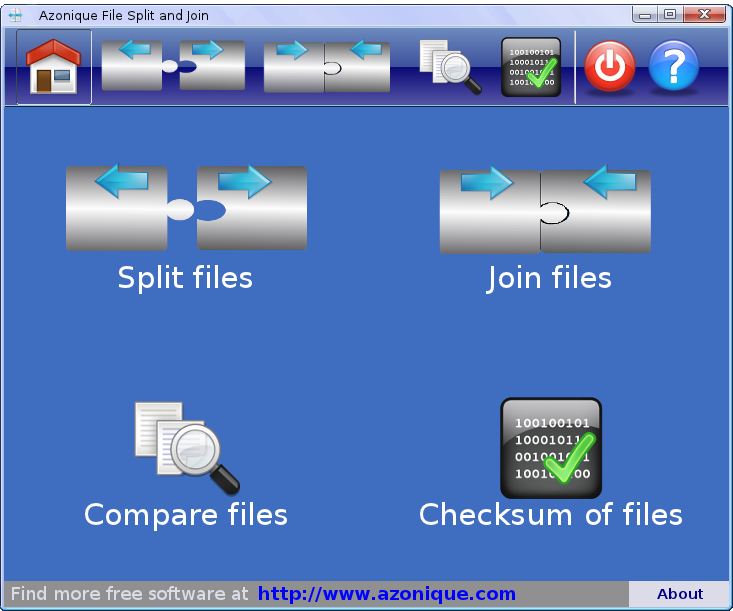
Download Free File Split and Join
In order to download Free File Split and Join simply click on the Download button below and allow the download. It takes no more than 5 seconds to download. Once the download is complete, click on the filesplitjoin_setup.exe to install Free File Split and Join on your computer.
Features of Free File Split and Join
- Freeware: Free File Split and Join is absolutely and 100% FREE.
- Split files: Split large files easily into smaller parts.
- Specify the number of parts: You can tell Free File Split and Join into how many parts you want to split the file.
- Specify the size of each part: Alternatively you can tell Free File Split and Join how big each split chunk should be.
- Use powerful presets: Free File Split and Join comes with a set of presets so that you can split the files even faster.
- Supports 6 different splitting file formats: Free File Split and Join can split files in different file formats which are compatible with other splitters on the market. This will ensure interoperability.
- Use encryption: You can use strong cryptographic encryption to protect your data.
- Join files: Exremely fast joining for split files.
- Supports 6 different file formats: Free File Split and Join understands 6 different file formats from other splitters on the market. Thus this ensures interoperability.
- Automatic file format detection: Free File Split and Join will try to find out itself what file format has been used to split the files.
- Cleanup the split files after joining: Free File Split and Join allows you to automatically remove the split parts once the file has been assembled back to its original form.
- Automatically open folder: You can tell Free File Split and Join to open an explorer window after joining the split files so that you don’t have to navigate there by yourself any more.
- Fine Tuning: Free File Split and Join gives you lots of options to finetune the splitting and joining behaviour.
- Compare files: Free File Split and Join can compare any two files and will tell you quickly if they are the same or different. It doesn’t matter if they are only 1 kB or hundreds of Megabytes in size. Free File Split and Join will tell you in the blink of an eye if they are the same or not.
- Generate cryptographic hash values: You can generate the cryptographic checksum of any file with Free File Split and Join. Simply select which industry strength algorithm you want to use and the file and in no time Free File Split and Join has calculate the checksum for you. You can use MD5, SHA-1 or CRC32.
- Extremely fast: Free File Split and Join is extremely fast. Split or join files with hundreds of Megabytes of size in seconds.
- Easy to use: Free File Split and Join has been designed to be easy to use. Yet it offers advanced options for the power user as well.
- Simple user interface: You don’t have to learn yet another graphical user interface. You will be at home with Free File Split and Join from the get go.
- No spyware: Free File Split and Join does not contain any kind of spyware or other programs that would harm your computer.
- No adware: our software does not install any third party software on your computer.
We have found that Free File Split and Join has become an invaluable tool for our system administration needs. It saves us time and saves energy by allowing us to split and join files, compare them and check their integrity with the cryptographic hash values. You will not want to work without it any more. Free File Split and Join will be the first place to go whenever you deal with splitting and joining large files.
Check out Free File Split and Join. You will love it.
Installation of Free File Split and Join
Click on the filesplitjoin_setup.exe file which you have downloaded and allow the installation. Follow the onscreen instructions to finish the installation. After the installation you will have an icon on your desktop which will allow you to start the Free File Split and Join by double clicking on it.
You can find a 10 seconds tutorial for the Free File Split and Join here. Should you need further information and help on our Free File Split and Join you can find all the information in the exhaustive Free File Split and Join Help page. Don’t miss it out.Deinstallation of Free File Split and Join
Should you want to uninstall Free File Split and Join from your computer simply use the start menu entry “Uninstall” in the Free File Split and Join folder. Alternatively you can use the Windows Software Center to remove Free File Split and Join.
We have found that the use of Free File Split and Join saves us a lot of hassle when dealing with large files. And since splitting and joining files, comparing them and caluclating their cryptographic hash values are common actions it saves you quite some time and prevents frustration. We use Free File Split and Join daily and love it. And we are sure, so will you.Software information
- Name: Free File Split and Join
- Description: Split and join files, compare and cryptographic checksum generation.
- Licence: Free (Freeware)
- Version: 1.0.1
- Release date: 2015/05/16
- Binary file size: 0.8 MB
System Requirements
- Platform/OS: Windows 8/8.1, 7, Vista, XP, 2000
- Processor: Intel Pentium 4, Pentium Core or Atom, AMD Athlon 64 or above
- Memory/RAM: 32 MB or more
- Disk space: 2 MB
Version history
Version 1.0.1: Initial release
Free File Split and Join Software Overview
Free File Split and Join allows you to split and join any type of file quickly and easily. It supports many different file formats and allows you even to encrypt the split files with industrial strength cryptographic algorithms. You can compare different files to each other and calculate cryptographic checksums to make sure the files have not been corrupted. Free File Split and Join features a simple and intuitive user interface but brings along powerful options to finetune the splitting and joining of files.
Free File Split and Join brings you four different tools in one program and will be your first place to go whenever you deal with splitting and joining files. We are sure you will love it.