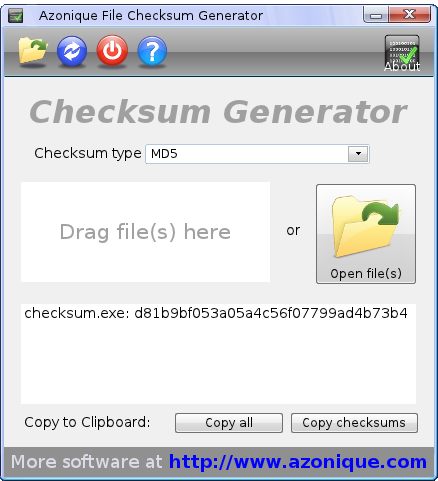Welcome to an ultra-short tutorial of File Checksum Generator.
File Checksum Generator is a very easy to use program and has a pleasing yet powerful and functional user interface.
- Select the hash algorithm.
- Drag and drop any number of files into the designated field.
- Export the calculated cryptographic hash values.
It’s as easy as that.
Anyway, here is the 10 seconds tutorial of how to use File Checksum Generator:
After the installation File Checksum Generator will be accessible from your desktop as an icon. It looks like this:

Once you double click on this icon File Checksum Generator will start and you will be presented with the user interface. Here is a screenshot of it:
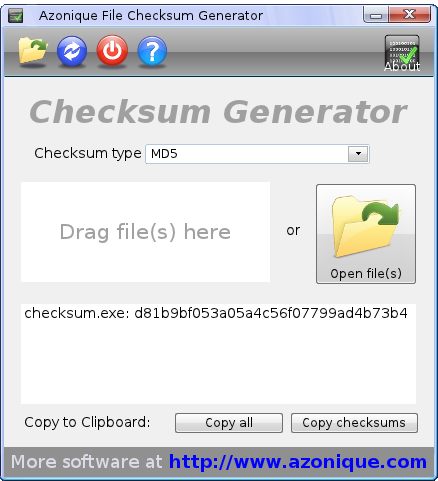 Select the cryptographic hash algorithm from the dropdown menu. File Checksum Generator offers you MD5, SHA-1 and CRC32.
Select the cryptographic hash algorithm from the dropdown menu. File Checksum Generator offers you MD5, SHA-1 and CRC32.
Either drag and drop any number of files into the designated area or use the open file icon in the toolbar or the open files button to select one or more files.
As soon as the files are selected File Checksum Generator will start calculating the hash values and checksums.
The results of the calculations will be displayed in the output field. By clicking on the “Copy all” or “Copy checksum” buttons you will copy the cryptographic hash values to the clipboard.
That’s it. Really! Try it out. You will love the simplicity of File Checksum Generator.
If you like to have more information on File Checksum Generator then read the
File Checksum Generator help page for more details.